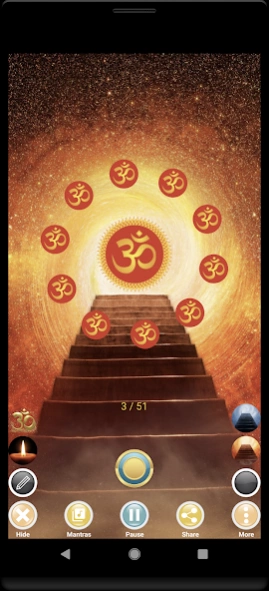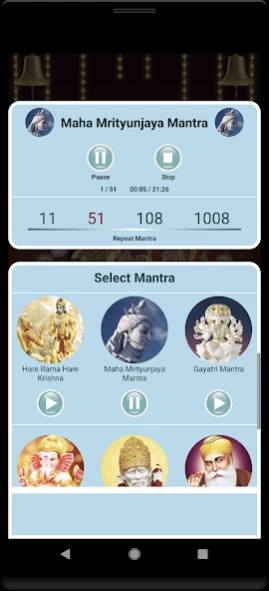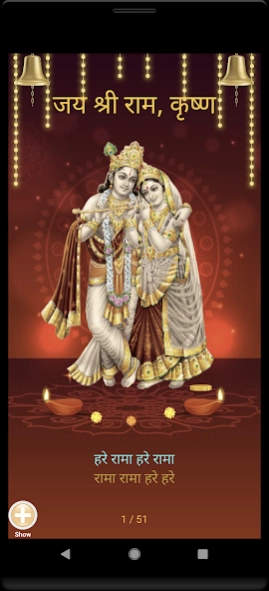Om: Meditate with Mantras 31
Free Version
Publisher Description
Om: Meditate with Mantras - Mantra chanting with Repetition, Lyrics, HD images (All Mantras & Aartis)
Single app for Mantras & Aartis of all God (Bhagwan Shiva, Ram, Vishnu, Krishna, Hanuman, Ganesh, Gayatri, Durga, Sai, Buddha, Guru Nanak)
Offline app - Download once and play forever
All mantras & Aartis in a single app:
Om Chanting
Om Namah Shivaya
Om Mani Padme Hum
Maha Mrityunjaya Mantra
Hare Rama Hare Krishna Mantra
Gayatri Mantra
Ganesh Mantra
Sai Mantra
Ik Onkar Satnam
Om Jai Jagdish Hare
Hanuman Chalisa
Ambe Tu Hai Jagdambe Kali
Ganesh Aarti
Sukh Karta Dukh Harta
Jai Raghunandan
Om Jai Shiv Omkara
Shiva Mantra
Kunj Bihari Aarti
Play any mantra file from your device
Repeat Mantras for 11, 51, 108, 1008 times.
No requirement for the internet during the use of the app.
Smooth transitions & full of animations.
Hindi & English Lyrics.
Text in sync with the audio.
Set the Om Mantra as Alarm.
Set the Om Mantra as Ringtone.
Beautiful collection of Images
Continuous update on the present count/Repetition of Mantra.
Notify users when run in the background.
No push ads, spam in app.
About Om: Meditate with Mantras
Om: Meditate with Mantras is a free app for Android published in the Chat & Instant Messaging list of apps, part of Communications.
The company that develops Om: Meditate with Mantras is Spiritual Studio. The latest version released by its developer is 31.
To install Om: Meditate with Mantras on your Android device, just click the green Continue To App button above to start the installation process. The app is listed on our website since 2024-02-03 and was downloaded 0 times. We have already checked if the download link is safe, however for your own protection we recommend that you scan the downloaded app with your antivirus. Your antivirus may detect the Om: Meditate with Mantras as malware as malware if the download link to spiritualstudio.meditatewithmantras is broken.
How to install Om: Meditate with Mantras on your Android device:
- Click on the Continue To App button on our website. This will redirect you to Google Play.
- Once the Om: Meditate with Mantras is shown in the Google Play listing of your Android device, you can start its download and installation. Tap on the Install button located below the search bar and to the right of the app icon.
- A pop-up window with the permissions required by Om: Meditate with Mantras will be shown. Click on Accept to continue the process.
- Om: Meditate with Mantras will be downloaded onto your device, displaying a progress. Once the download completes, the installation will start and you'll get a notification after the installation is finished.